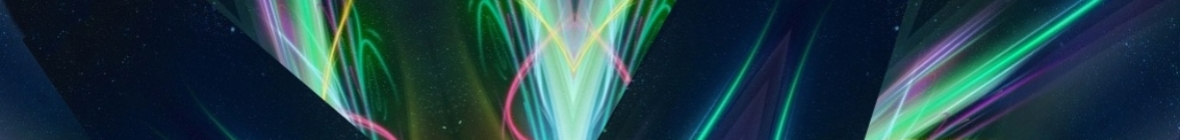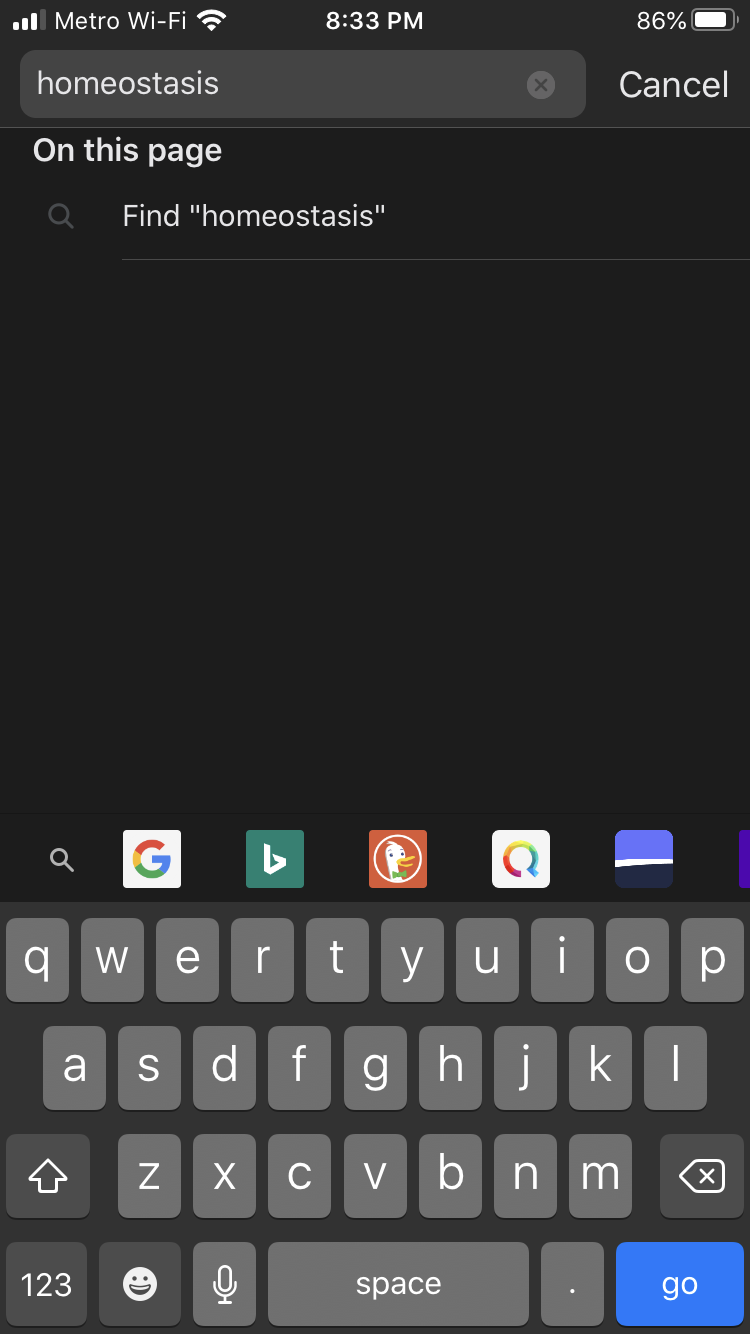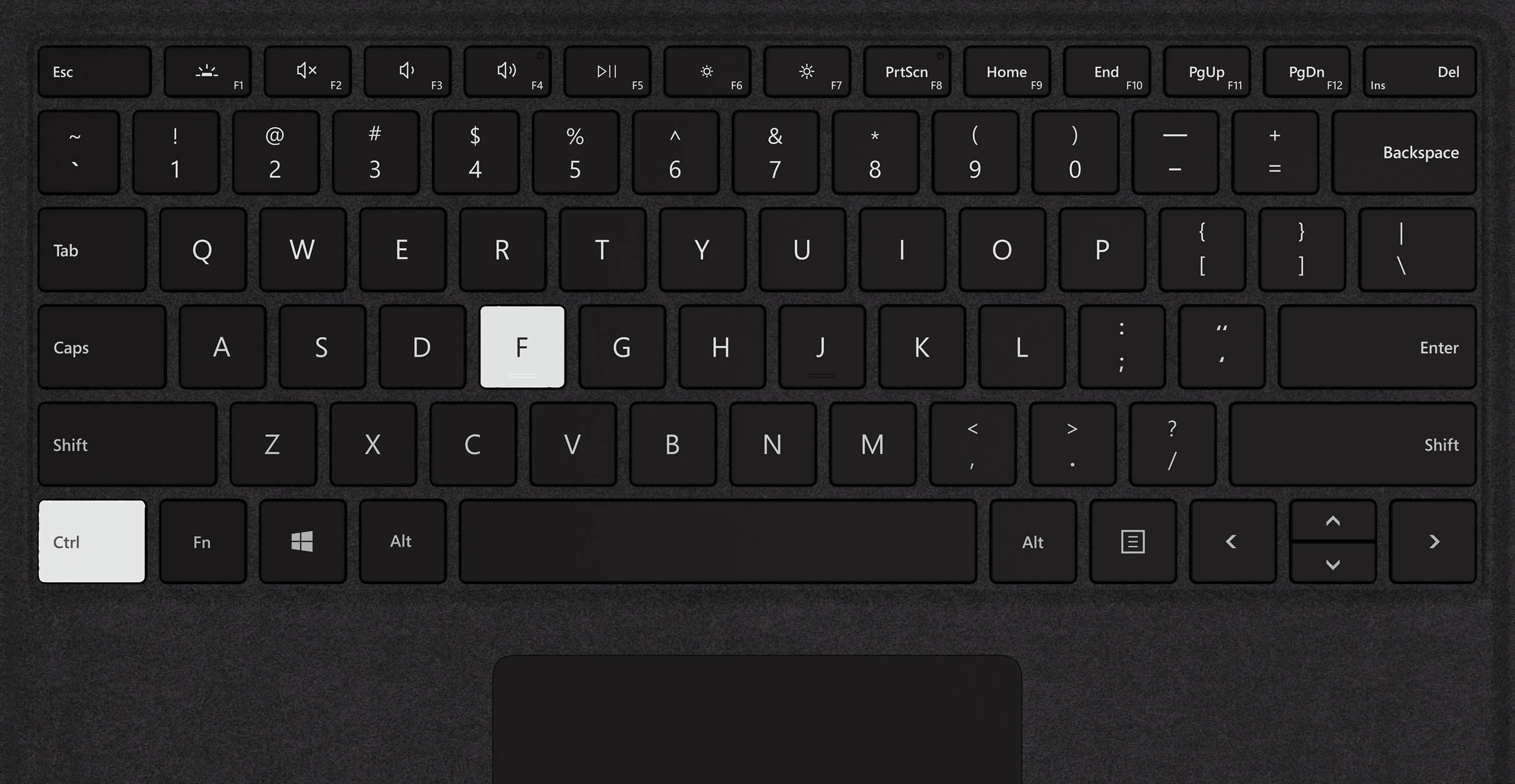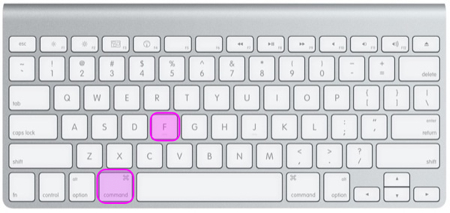Ofttimes I find it very useful to be able to search for what I want on a website. If you don’t know how to do this on your phone and/or computer read further.
Android (Chrome, Firefox, Brave, etc)
iPhone
Go the the website. Hit the url at the top, and start typing for what you are searching for.
Type in your keyword or phrase, and tap it to search.
It will highlight what you’re looking for and tell you how many matches.
Here is an alternative way if this isn’t working for you.
Windows
Hold down the Ctrl key while hitting F
Now simply type the word or phrase and hit enter.
Apple Mac
Hold down command and hit F
Search for what you wish.
This shortcut cntl-F or command-F works on most programs on your computers.
Site Specific Search
While I don’t recommend Google and offer many alternatives to their products, Google is good for one thing; searching for a keyword or phrase within a particular website.
Just open up google.com and search for what you are looking for, BUT before the search word or phrase, put in site:joedubs.com
This will search for the word or phrase only within the website you choose. To be even more specific, put quotes around “music of the spheres”.