After all, Google’s business model essentially revolves around data collection and advertisements, both of which infringe on your privacy. More data means better (targeted) ads and more revenue. The company pulled in over $116 billion in ad revenue last year alone – and that number continues to grow.
But the word is getting out. A growing number of people are seeking alternative
 s to Google products that respect their privacy and data.
s to Google products that respect their privacy and data.
So let’s get started.
original article by: Sven Taylor of RestorePrivacy.com
Note: The lists below are not necessarily in rank order. Choose the best products and services based on your own unique needs.
Google search alternatives
When it comes to privacy, using Google search is not a good idea. When you use their search engine, Google is recording your IP address, search terms, user agent, and often a unique identifier, which is stored in cookies.
Here are ten alternatives to Google search:
Joe’s favorite: Dogpile
- StartPage – StartPage gives you Google search results, but without the tracking (based in the Netherlands).
- (broken link) Searx – A privacy-friendly and versatile metasearch engine that’s also open source.
- MetaGer – An open source metasearch engine with good features, based in Germany.
- SwissCows – A zero-tracking private search engine based in Switzerland, hosted on secure Swiss infrastructure.
- Qwant – A private search engine based in France.
- DuckDuckGo – A private search engine based in the US.
- Mojeek – The only true search engine (rather than metasearch engine) that has its own crawler and index (based in the UK).
- YaCy – A decentralized, open source, peer-to-peer search engine.
- (broken link) Givero – Based in Denmark, Givero offers more privacy than Google and combines search with charitable donations.
- Ecosia – Ecosia is based in Germany and donates a part of revenues to planting trees.
*Note: With the exception of Mojeek, all of the private search engines above are technically metasearch engines, since they source their results from other search engines, such as Bing and Google.
See the new and updated best private search engines guide for additional information.
Gmail alternatives
Gmail may be convenient and popular, but there are three major problems:
- Your inbox is used as a data collection tool. (Did you know Google is tracking your purchasing history from the receipts in your inbox?)
- Rather than seeing just emails, your email inbox is also used for ads and marketing.
- The contents of your inbox are being shared with Google and other random third parties.
When you remain logged in to your Gmail account, Google can easily track your activities online as you browse different websites, which may be hosting Google Analytics or Google ads (Adsense).
Here are ten alternatives to Gmail that do well in terms of privacy:
- Tutanota – based in Germany; very secure and private; free accounts up to 1 GB
- Mailfence – based in Belgium; lots of features; free accounts up to 500 MB
- Posteo – based in Germany; €1/mo with 14 day refund window
- StartMail – based in Netherlands; $5.00/mo with 7 day free trial
- Runbox – based in Norway; lots of storage and features; $1.66/mo with 30 day free trial
- Mailbox.org – based in Germany; €1/mo with 30 day free trial
- CounterMail – based in Sweden; $4.00/mo with 7 day free trial
- Kolab Now – based in Switzerland; €4.41/mo with 30 day money-back guarantee
- ProtonMail – based in Switzerland; free accounts up to 500 MB
- Thexyz – based in Canada; $1.95/mo with 30 day refund window
More information on these providers is available in the secure and private email services guide.
Chrome alternatives
Google Chrome is a popular browser, but it’s also a data collection tool – and many people are taking notice. Just a few days ago, the Washington Post asserted that “Google’s web browser has become spy software,” with 11,000 tracker cookies observed in a single week.
Here are seven alternatives for more privacy:
- Firefox browser – Firefox is a very customizable, open-source browser that is popular in privacy circles. There are also many different Firefox modifications and tweaks that will give you more privacy and security. (Also check out Firefox Focus, a privacy-focused version for mobile users.)
- Iridium – Based on open source Chromium, Iridium offers numerous privacy and security enhancements over Chrome, source code here.
- GNU IceCat – A fork of Firefox from the Free Software Foundation.
- Tor browser – A hardened and secured version of Firefox that runs on the Tor network by default. (It also does a good job against browser fingerprinting.)
- Ungoogled Chromium – Just as the name says, this is an open source version of Chromium that has been “ungoogled” and modified for more privacy.
- Brave – Brave is another Chromium-based browser that is rather popular. It blocks trackers and ads by default (except for “approved” ads that are part of the “Brave Ads” network).
- Waterfox – This is a fork of Firefox that is configured for more privacy by default, with Mozilla telemetry stripped out of the code.
Of course, there are other alternatives to Chrome, such as Safari (from Apple), Microsoft Internet Explorer/Edge, Opera, and Vivaldi – but these also come with some privacy drawbacks. More discussion on this topic can be found in the guide on secure and private browsers.
Google Drive alternatives
If you’re looking for a secure cloud storage option, you can check out these Google Drive alternatives:
- Tresorit – A user-friendly cloud storage option based in Switzerland.
- ownCloud – An open source and self-hosted cloud platform developed in Germany.
- Nextcloud – Nextcloud is also an open source, self-hosted file sharing and collaboration platform, based in Germany.
- Sync – Based in Canada, Sync offers a secure, encrypted cloud storage solution for businesses and individuals.
- Syncthing – Here we have a decentralized, open source, peer-to-peer cloud storage platform.
Of course, Dropbox is another popular Google drive alternative, but it’s not the best in terms of privacy.
Google Calendar alternative
Here are some Google Calendar alternatives:
- Lightening Calendar is an open source calendar option developed by Mozilla, and it’s compatible with Thunderbird and Seamonkey.
- Etar, an open source, basic calendar option.
- Fruux, an open source calendar with good features and support for many operating systems.
For those wanting a combined solution for both email and calendar functionality, these providers offer that:
Google Docs / Sheets / Slides alternative
There are many solid Google Docs alternatives available. The largest offline document editing suite is, of course, Microsoft Office. As most people know, however, Microsoft is not the best company for privacy. Nonetheless, there are a few other good Google Docs alternatives:
- CryptPad – CryptPad is a privacy-focused alternative with strong encryption, and it’s free.
- Etherpad – A self-hosted collaborative online editor that’s also open source.
- Zoho Docs – This is another good Google Docs alternative with a clean interface and good functionality, although it may not be the best for privacy.
- OnlyOffice – OnlyOffice feels a bit more restricted than some of the other options in terms of features.
- Cryptee – This is a privacy-focused platform for photo and document storage and editing. It’s open source and based in Estonia.
- LibreOffice (offline) – You can use LibreOffice which is free and open source.
- Apache OpenOffice (offline) – Another good open source office suite.
Google Photos alternative
Here are a few good Google Photos alternatives:
- Piwigo – Piwigo is a great option that you can self-host. It is also free and open source.
- Lychee – Lychee is another self-hosted, open source photo management platform.
- Cryptee – Mentioned already above, Cyrptee is also a great option for securely storing photos.
Shoebox was another alternative, but it closed operations in June 2019.
YouTube alternatives
Unfortunately, YouTube alternatives can really be hit or miss, with most struggling to gain popularity.
- Peertube
- DTube
- Bitchute
- invidio.us(closed down)
- Vimeo
- Bit.tube
- Dailymotion
- Hooktube
- Vid8 (Joe’s favorite)
- NewTube
- Rumble
- Gab TV
- Alt Censored
Google translate alternative
Here are a few Google translate alternatives I have come across:
- DeepL – DeepL is a solid Google Translate alternative that seems to give great results. Like Google Translate, DeepL allows you to post up to 5,000 characters at a time (but the pro version is unlimited). The user interface is good and there is also a built-in dictionary feature.
- Linguee – Linguee does not allow you to post large blocks of text like DeepL. However, Linguee will give you very accurate translations for single words or phrases, along with context examples.
- dict.cc – This Google Translate alternative seems to do a decent job on single-world lookups, but it also feels a bit outdated.
- Swisscows Translate – A good translation service supporting many languages.
If you want to translate blocks of text, check out DeepL. If you want in-depth translations for single words or phrases, then Linguee is a good choice.
Google analytics alternative
For website admins, there are many reasons to use an alternative to Google analytics. Aside from privacy concerns, there are also faster and more user-friendly alternatives that also respect your visitors’ privacy.
- Clicky is a great alternative to Google Analytics that truncates and anonymizes visitor IP addresses by default. It is lightweight, user-friendly, and fully compliant with GDPR regulations, while also being certified by Privacy Shield.
- Matomo (formerly Piwik) is an open-source analytics platform that respects the privacy of visitors by anonymizing and truncating visitor IP addresses (if enabled by the website admin). It is also certified to respect user privacy.
- Fathom Analytics is an open source alternative to Google Analytics that’s available on Github here. It’s minimal, fast, and lightweight.
- AT Internet is a France-based analytics provider that is fully GDPR compliant, with all data stored on French servers, and a good track record going back to 1996.
Many websites host Google Analytics because they run Google Adsense campaigns. Without Google Analytics, tracking performance of these campaigns would be difficult. Nonetheless, there are still better options for privacy.
Google Maps alternative
A map alternative for PCs is OpenStreetMap.
A few Google Maps alternatives for mobile devices include:
- OsmAnd is a free and open-source mobile maps app for both Android and iOS (based on OpenStreetMap data).
- Maps (F Droid) uses OpenStreetMap data (offline).
- Here WeGo provides good mapping solutions for both PCs and mobile devices with their app.
- Maps.Me is another option that is free on both Android and iOS, but there is a fair amount of data collection with this alternative, as explained in their privacy policy.
- MapHub is also based on OpenStreeMap data and it does not collect locations or user IP addresses.
Note: Waze is not an “alternative” as it is now owned by Google.
Google Play Store alternative
Currently the best Google Play Store alternative is to use F-Droid and then go through the Yalp store. As explained on the official site, F-Droid is an installable catalog of FOSS (Free and Open Source Software) applications for the Android platform.
After you have installed F-Droid, you can then download the Yalp store APK, which allows you to download apps from the Google Play Store directly as APK files.
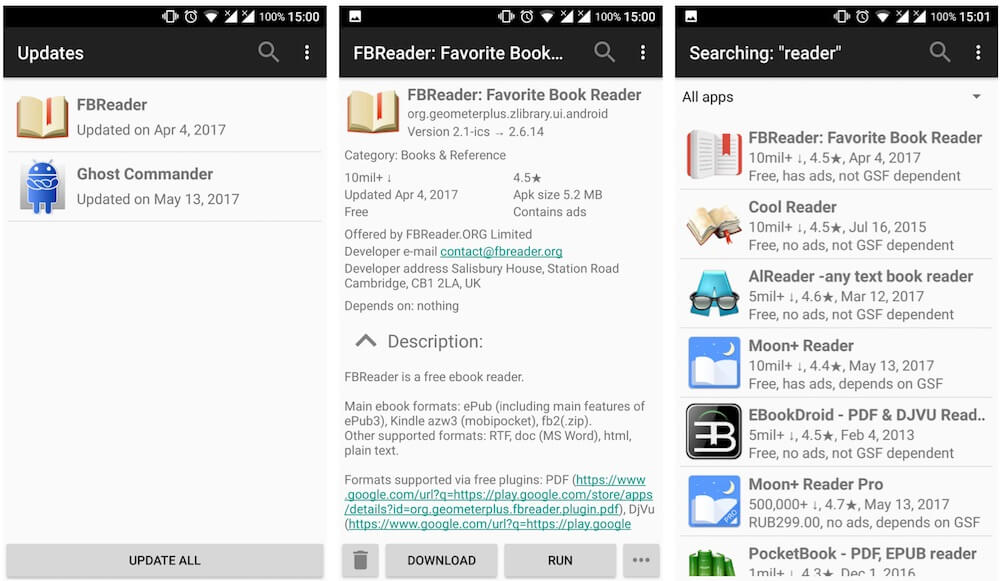
See the F-Droid website or the official GitHub page for more info. Other alternatives to the Google Play Store include:
- Aptoide – An independent marketplace for Android apps.
- APKMirror – This is a large library of APK files uploaded by different users (be careful).
- Aurora Store – A fork of the Yalp Store.
Google Chrome OS alternative
Want to ditch the Chromebook and Chrome OS? Here are a few alternatives:
- Linux – Of course, Linux is arguably the best alternative, being a free, open-source operating system with lots of different flavors. With some adjustments, Linux Ubuntu can be run on Chromebooks.
- Tails – Tails is a free, privacy-focused operating system based on Linux that routes all traffic through the Tor network.
- QubesOS – Recommended by Snowden, free, and also open source.
Of course, the other two big operating system alternatives are Windows and Apple’s operating system for MacBooks – Mac OS. Windows, particularly Windows 10, is a very bad option for privacy. While slightly better, Apple also collects user data and has partnered with the NSA for surveillance.
Android alternatives
The biggest alternative to Android is iOS from Apple. But we’ll skip over that for reasons already mentioned. Here are a few Android OS alternatives:
- LineageOS – A free and open-source operating system for phones and tablets based on Android.
- Ubuntu Touch – A mobile version of the Ubuntu operating system.
- Plasma Mobile – An open source, Linux-based operating system with active development.
- Sailfish OS – Another open source, Linux-based mobile OS.
- Replicant – A fully free Android distribution with an emphasis on freedom, privacy, and security.
- /e/ – This is another open source project with a focus on privacy and security.
Purism is also working on a privacy-focused mobile phone called the Librem 5. It is in production, but not yet available (estimated Q3 2019).
Google Hangouts alternatives
Here are some alternatives to Google Hangouts:
- Wire – A great all-around secure messenger, video, and chat app, but somewhat limited on the number of people who can chat together in a group conversation via voice or video.
- Signal – A good secure messenger platform from Open Whisper Systems.
- Telegram – A longtime secure messenger app, formerly based in Russia, now in Dubai.
- Riot – A privacy-focused encrypted chat service that is also open source.
Google Domains alternative
Google Domains is a domain registration service. Here are a few alternatives:
- Namecheap – I like Namecheap because all domain purchases now come with free WhoisGuard protection for life, which protects your contact information from third parties. Namecheap also accepts Bitcoin and offers domain registration, hosting, email, SSL certs, and a variety of other products.
- Njalla – Njalla is a privacy-focused domain registration service based in Nevis. They offer hosting options, too, and also accept cryptocurrency payments.
- OrangeWebsite – OrangeWebsite offers anonymous domain registration services and also accepts cryptocurrency payments, based in Iceland.
Other Google alternatives
Here more alternatives for various Google products:
Google forms alternative – JotForm is a free online form builder.
Google Keep alternative – Below are a few different Google Keep alternatives:
- Standard Notes is a great alternative for a note-taking service. It is secure, encrypted, and free with apps for Windows, Mac, Linux, iOS, and Android (web-based also available).
- Joplin is another great option that is open source and works on Windows, Mac, Linux, iOS, and Android.
- Zoho Notebook from Zoho, with apps for desktop and mobile devices.
- QOwnNotes is an open source file editor with Nextcloud integration.
Google Fonts alternative – Many websites load Google fonts through Google APIs, but that’s not necessary. One alternative to this is to use Font Squirrel, which has a large selection of both Google and non-Google fonts which are free to download and use.
Google Voice alternative – JMP.chat (both free and paid)
G Suite alternative – Zoho is probably the best option
Google Firebase alternative – Kuzzle (free and open source)
Google Blogger alternatives – WordPress, Medium, and Ghost are all good options.
Social Media Alternatives
Research Tools
Do you care about your privacy?
Most people looking for Google alternatives have woken up to the fact that they are paying for free products with their private data.
But what about your internet service provider?
In the United States, United Kingdom, and Australia, internet service providers are also recording your online activity. This information can be legally sold to third parties (in the US), or saved in government databases (UK, US, and Australia).
Aside from government surveillance agencies, there are also many private companies tracking your data, in addition to Google, Facebook, and the other usual suspects.
To retain a basic level of privacy and security online, you need three tools:
1. Private and secure browser
We covered seven Chrome alternatives above, but the secure and private browser guide dives into this issue more. Your browser can reveal lots of private and sensitive data to third parties; be sure to choose carefully.
2. Virtual Private Network (VPN)
A VPN will encrypt and anonymize your online activity from third parties, while also hiding your true IP address and location (see the VPN overview here). Simply install the VPN app on your device, connect to a VPN server, then go about your business as normal. This solves the ISP spying problem.
A VPN will effectively block your internet provider and third parties from snooping your activity and tracking you by your real IP address. In the best VPN services list, I examine some of the top VPN providers while also looking at a few direct comparisons.
3. Ad blocker
Many ads also function as tracking for large advertising networks. A good ad blocker is an important privacy tool that will also improve page load speeds and de-clutter your browser.
The privacy tools guide discusses other solutions as well, including password managers, secure messenger services and more.
Do you have any other tips or suggestions for Google alternatives?
Feel free to drop a comment below. This guide will be regularly updated to reflect the latest information and user feedback.
Discover more from JoeDubs
Subscribe to get the latest posts sent to your email.
We posted this article at the Waking Times a while back. Great info, lots of sites I didn’t even know existed. My favorites are Minds, BitChute, and DuckDuckGo.
My favorites so far are Protonmail, Brave Browser, and Sync.com(instead of dropbox) Honorable mention Mega.nz
Hello Joe, Thanks for putting together and describing the links. Below is a list of vids that I like, actual I find Alan Green interesting, but I assume that you already know him, otherwise look at it.
I don’t think much of him, honestly.
My favorite browser is Chrome. I think, not mine but its favorite of many users.
Nice post
Google products are working perfectly fine for me. I don’t thing I have to use the alternative. But you have done a great job by providing such a valuable information.
Another social site I have found is https://www.localscantell.com/
No censorship.
Please update this article as some of these recommendations are no longer respecting freedom and privacy.
Kindly provide me which ones and why
I’m experiencing seamless performance with Google products at the moment. I don’t believe there’s a need for me to explore alternatives. However, I must commend you for offering such valuable information; it’s truly appreciated.